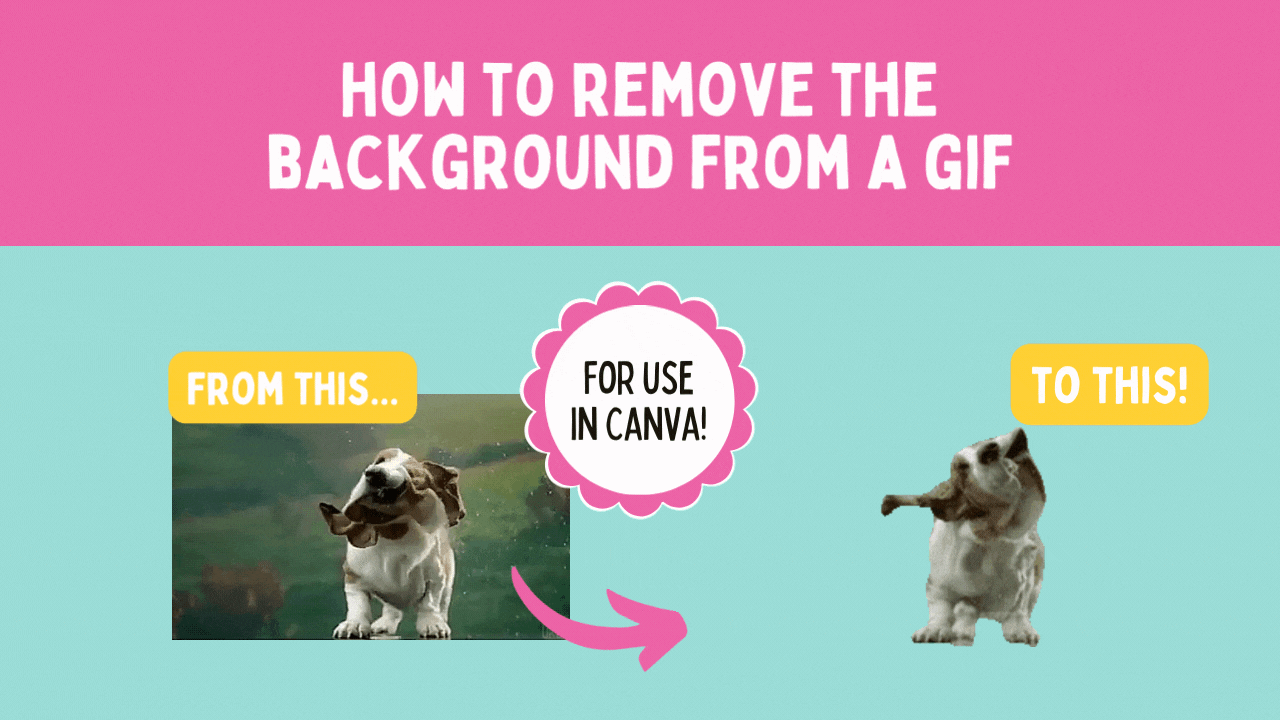Blog
..............
Did you know you can create custom animations in Canva? You can change the movement path, style, ori...
When working in Canva, you now have the option to change the duration of elements. This means you ca...
Canva is a great tool for creating visually appealing designs, but finding unique elements can be a ...
If you've ever wanted to remove the background from a video or GIF, you're in luck! There are a coup...
There are a few ways to transfer a design in Canva from one project to another. This video shows a c...
Learn how to remove the background from GIFs with a click of your mouse and upload to Canva! It is s...
Canva rolled out a brand new feature! Now you can select individual elements to animate instead of h...
Give your Instagram highlights a makeover by making custom highlight icons in Canva! This is a quick...
Favicons are small graphic icons that show up on browser tabs for your website. They give your site ...
Ever post a reel to Instagram only to have the text on your IG cover feed get cropped off? Solve thi...
When working with multiple page documents, sometimes you don't want to download the entire thing, es...